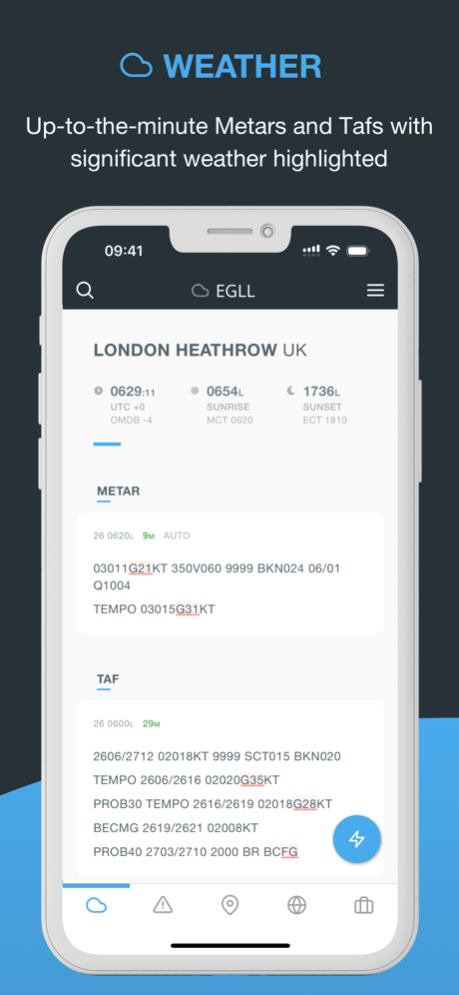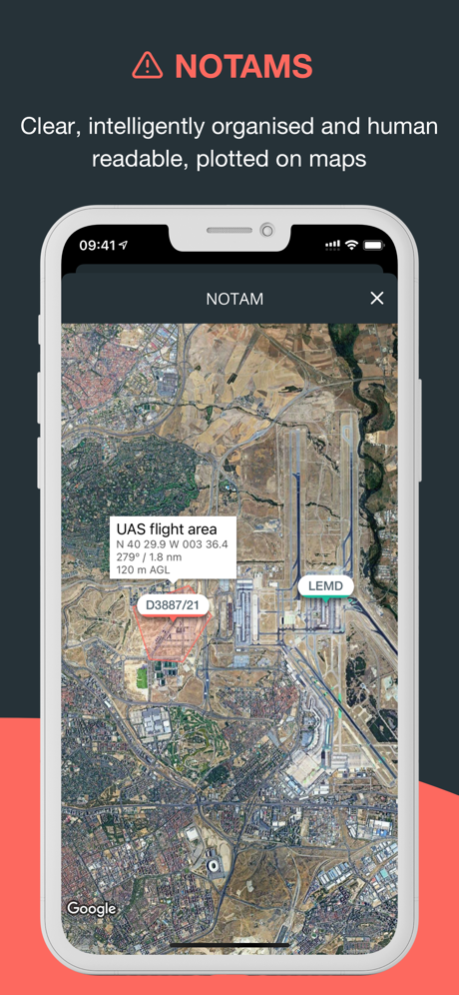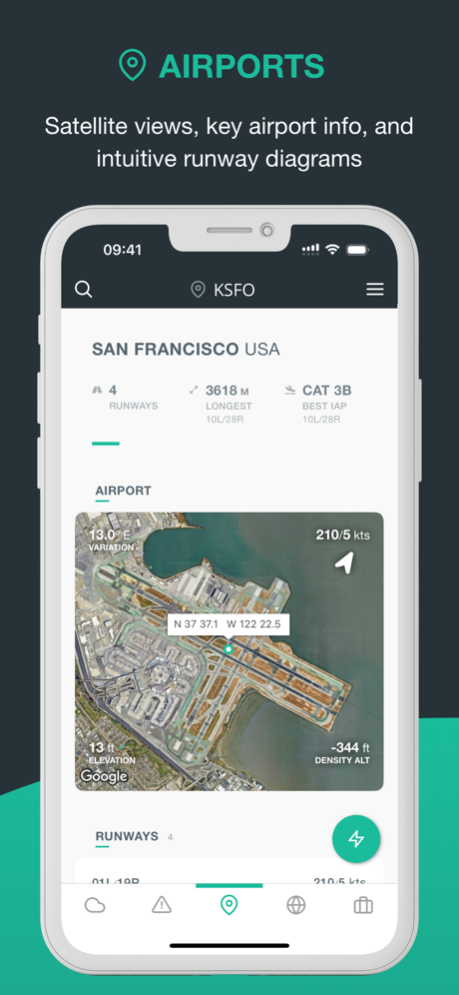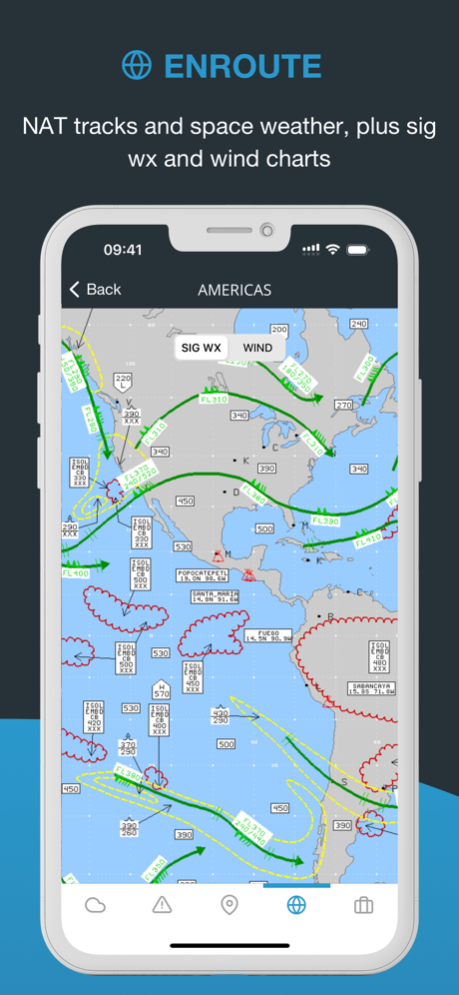FLYR Preflight 3.4.1
Continue to app
Paid Version
Publisher Description
Big update for version 3.4! New combined Airport/Runways view, new GRF decoder, improved tools, more at-a-glance info squeezed into every view, design tweaks and more!
THE PROFESSIONAL PILOT’S TOOLKIT
Designed by pilots, for pilots, FLYR Preflight is packed with everything you need to prepare for your flight. We know what you need to know because we do it everyday.
• The latest Metars and Tafs, raw or decoded
• Filtered, human-readable Notams
• At-a-glance airport info, satellite views and runway diagrams
• NAT tracks, space wx, sig wx and wind charts
• Essential pilot tools and a handy quick-reference library
Say hello to FLYR and arrive at the crew room fully briefed.
WEATHER
Quickly build your weather picture with raw or decoded Metars and Tafs for each airport and nearby alternates. See what’s happening at a glance with the latest weather for your favourites, recents and nearby airports all together in one list.
NOTAMS
Cut through the noise with clear, intelligently organised Notams and Snowtams, with human-readable titles, key details highlighted and coordinates plotted on a map. Filter and sort Notams how you like to get to what you need quickly.
AIRPORT
Build your situational awareness with satellite views and key info for each airport, plus intuitive runway diagrams showing orientations and dimensions, the current wind components and best approach types.
ENROUTE
Prepare for your polar/oceanic crossings with the latest space weather and a map of the current NAT tracks, colour coded by direction and PBCS. Then check the big picture with sig wx and wind charts for each ICAO area.
FLIGHT BAG
Save time in the cockpit with a collection of essential pilot calculators, decoders and converters to make your life that little bit easier, plus a handy quick-reference library to help with all those acronyms, abbreviations and codes.
Feb 29, 2024
Version 3.4.1
3.4.0
• New combined Airport/Runways view
• Runways now sortable with longest/best highlighted
• All airports now show latest weather in Search
• New Nearby airports tab in Search
• New GRF Snowtam decoder
• Option for Russian friction coefficients in legacy Runway State decoder
• Results at airport elevation plus times in local/UTC in Sunrise/Sunset
• Import airport details into Wind, Sunrise/Sunset and Great Circle
• Expanded headers with more info for weather, Notams and airports
• Refined weather decode with more info
• Redesigned NAT tracks map with legend
• Faster, more invisible data updates
• Migrated to new weather chart service (satellite charts no longer available)
• Some errors silenced (e.g. offline messages)
• Minor UI tweaks throughout
• Various little bugs squashed
3.4.1
• Tweaked design and logic of longest/shortest/best runway tags
Thanks for using FLYR! If you have any feedback or if there's something you'd like to see in a future update, let us know at feedback@myflyr.com.
About FLYR Preflight
FLYR Preflight is a paid app for iOS published in the Astronomy list of apps, part of Home & Hobby.
The company that develops FLYR Preflight is James York. The latest version released by its developer is 3.4.1.
To install FLYR Preflight on your iOS device, just click the green Continue To App button above to start the installation process. The app is listed on our website since 2024-02-29 and was downloaded 1 times. We have already checked if the download link is safe, however for your own protection we recommend that you scan the downloaded app with your antivirus. Your antivirus may detect the FLYR Preflight as malware if the download link is broken.
How to install FLYR Preflight on your iOS device:
- Click on the Continue To App button on our website. This will redirect you to the App Store.
- Once the FLYR Preflight is shown in the iTunes listing of your iOS device, you can start its download and installation. Tap on the GET button to the right of the app to start downloading it.
- If you are not logged-in the iOS appstore app, you'll be prompted for your your Apple ID and/or password.
- After FLYR Preflight is downloaded, you'll see an INSTALL button to the right. Tap on it to start the actual installation of the iOS app.
- Once installation is finished you can tap on the OPEN button to start it. Its icon will also be added to your device home screen.